Editor's review
With the assistance of ImageElements Photo Cropper you cannot just place your images on social networking website or other such platforms, but also can create an impressive album from these. Moving to its functional part, it provides you with left dialog box for area selection, and includes right side for simultaneous preview. Begin with loading an image into the program, for which you require browsing through your PC folders and select the image for cropping task. The chosen image gets loaded with left panel, where you’ve to select the area for cropping/splitting. For cropping process, first thing to be decided is the Crop Size that can be chosen from the drop down menu. Next step in the queue is choosing the number of columns and rows you want to crop or split from the image. More then one column or row would split the image into different parts accordingly. Position the selection area on the image, instantly after which you’re shown the preview of resulting file(s). As the selection process completes, you can copy the output file on clipboard, save it, or print it as per your requirement.
Along with cropping process, the ImageElements Photo Cropper 1.1 also lets you configure margins, size, position, and gamma correction before printing the output image. The smoothly carried out operations, easy supportive features, added with incredible performance shown in cropping and splitting the images, makes the application worthy to be rated with 3.5 rating points.


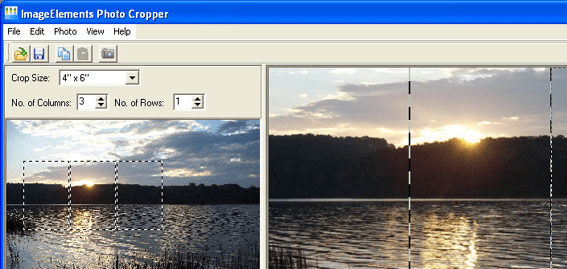
User comments